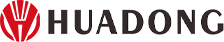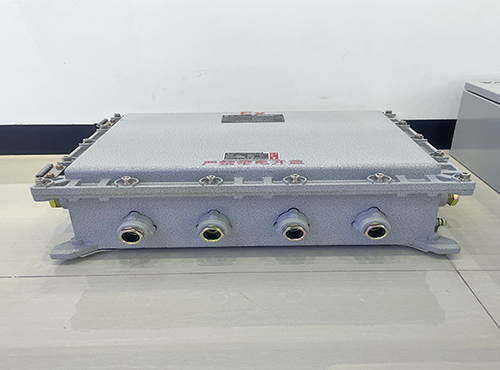Power Lightning Protection Box
The intelligent power supply lightning protection box is used to prevent damage caused by lightning overvoltage and transient overvoltage to the primary (Class B) power supply system and electrical equipment
- DESCRIPTION
- SPECIFICATION
- TECHNICAL & SALES SUPPORT
Power Lightning Protection Box Features
The intelligent power supply lightning protection box is used to prevent damage caused by lightning overvoltage and transient overvoltage to the primary (Class B) power supply system and electrical equipment
- 1. Adopt temperature-controlled circuit breaker technology and bui It-in overcu rrent protection circuit to completely avoid fire hazards;
- 2. Power supply status display;
- 3. Easy to install and simple to maintain;
- 4. The technology is exquisite and can work for a long time in harsh environments such as acid, alkali, dust, salt spray and moisture;
- 5. Can mnitorthe working status of the lightning protection module, backup protection switch, lightning strike information (number of lightning strikes, peak value, polarity, time), grounding resistance, ambient temperature and humidity Collect and upload data for temperature and carbon monoxide;
- 6. Equipped with a 10-inch LCD touch screen with intuitive and clear parameters and various alarm information;
- 7. Ethernet interface, MODBUS-TCP standard protocol
Power Lightning Protection Box Technical Parameters
| Model | HDA-SCB-B80/4P |
| Nominal operating voltage Ue | 230V-440VAC |
| Maximum flow capacity I max (8/20us) | 80KA |
| Maximum trip current | 3A |
| lp protection level | IP20 |
| Flame retardant grade, in line with UL94 | V0 |
| Working environment | -40°C-+40°C Relative humidity≤96% Altitude ≤3000m |
Environmental Terminal Technical Parameters
| name | describe | |
| Communication Interface | RS485 | Baud rate 9600; parity bit N; data bit 8; stop bit 1 Connect to the COM2 port of the touch screen and set the address to 3 |
| Temperature | -40-100℃±1% | |
| Humidity | 0-100%RH±3% | |
| Carbon monoxide | 0-1000ppm±5% | |
lf you have any further requests or questions
TECHNICAL & SALES SUPPORT
If you have any questions, please contact us. We’ll do our best to help.